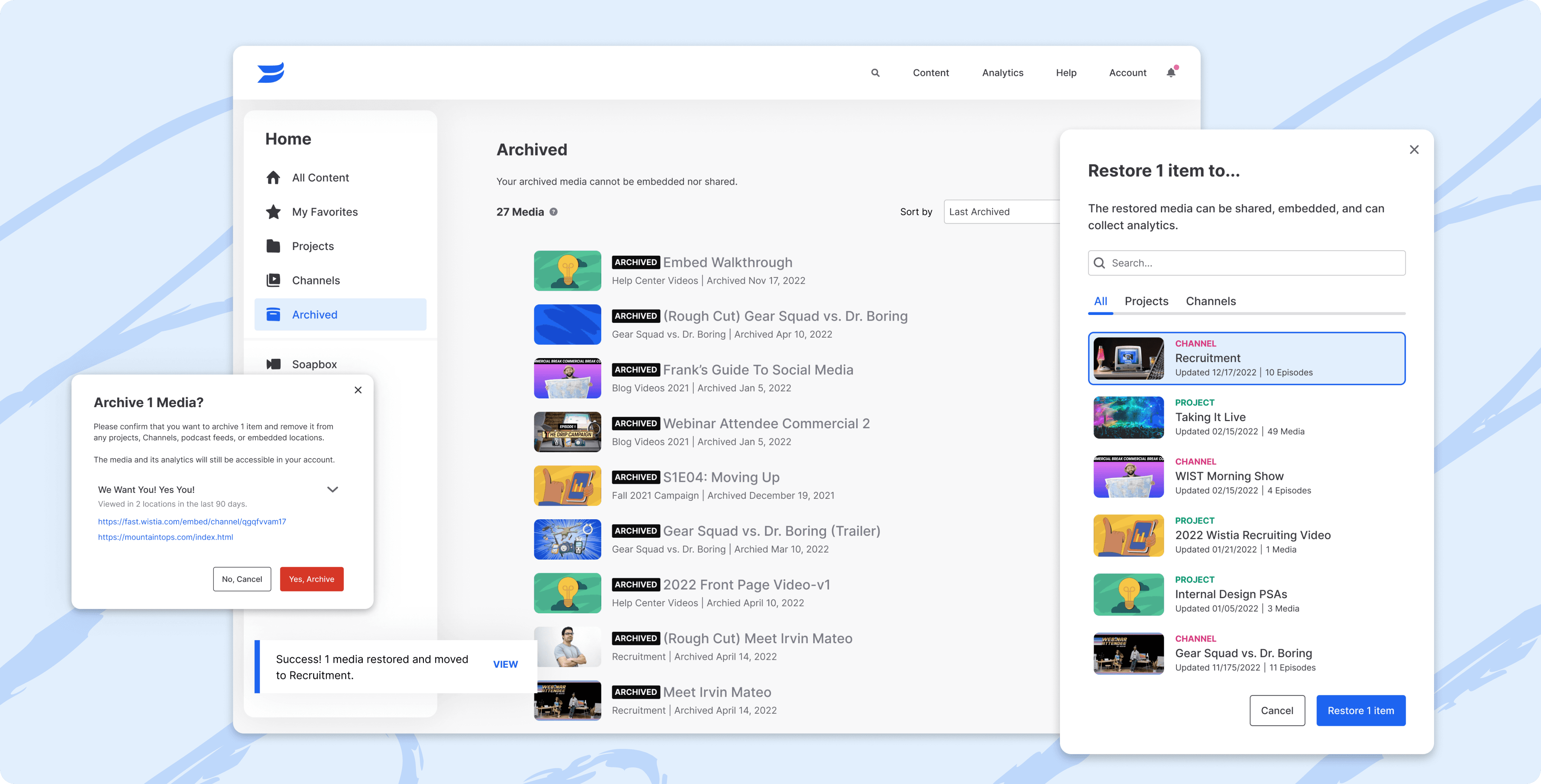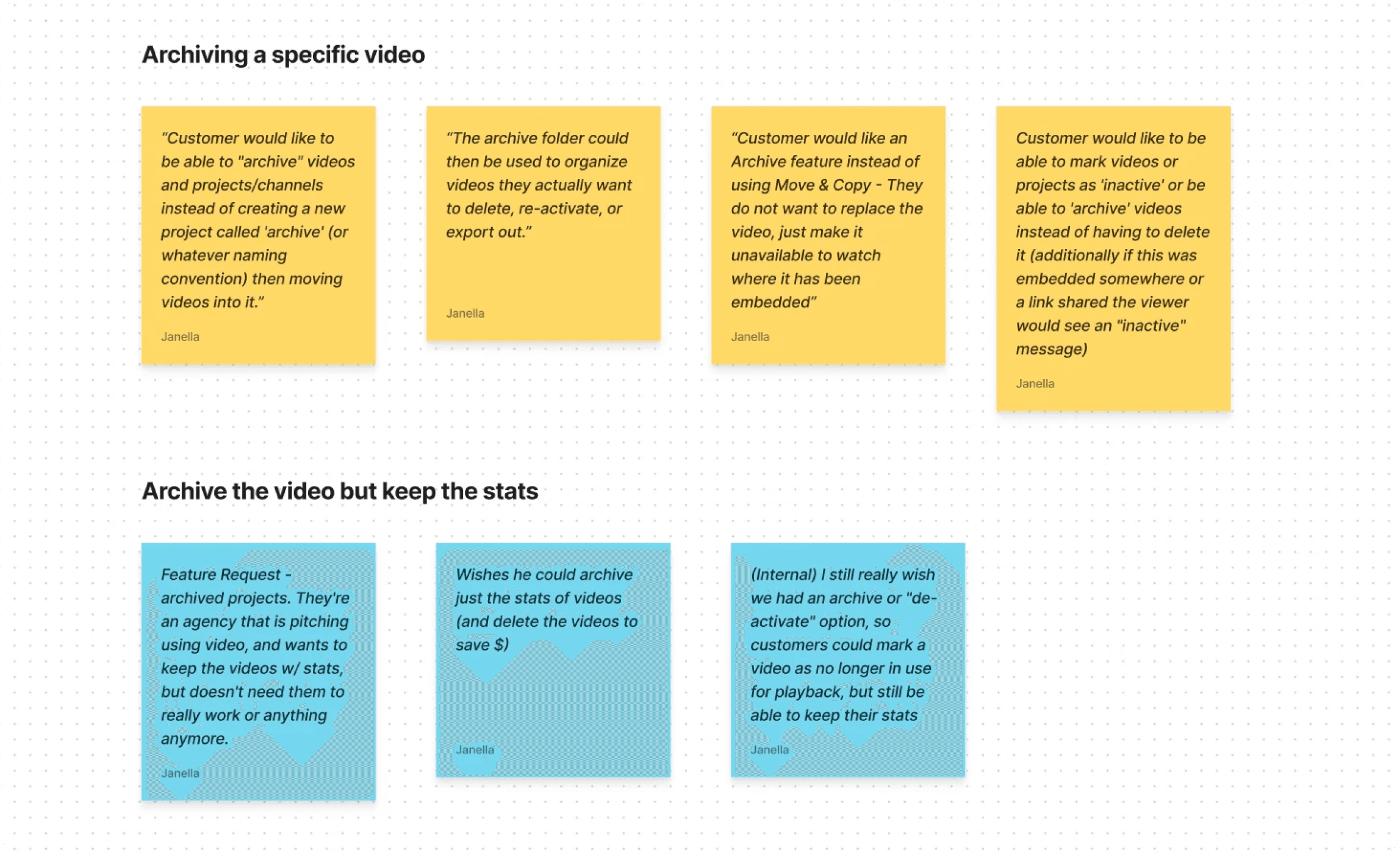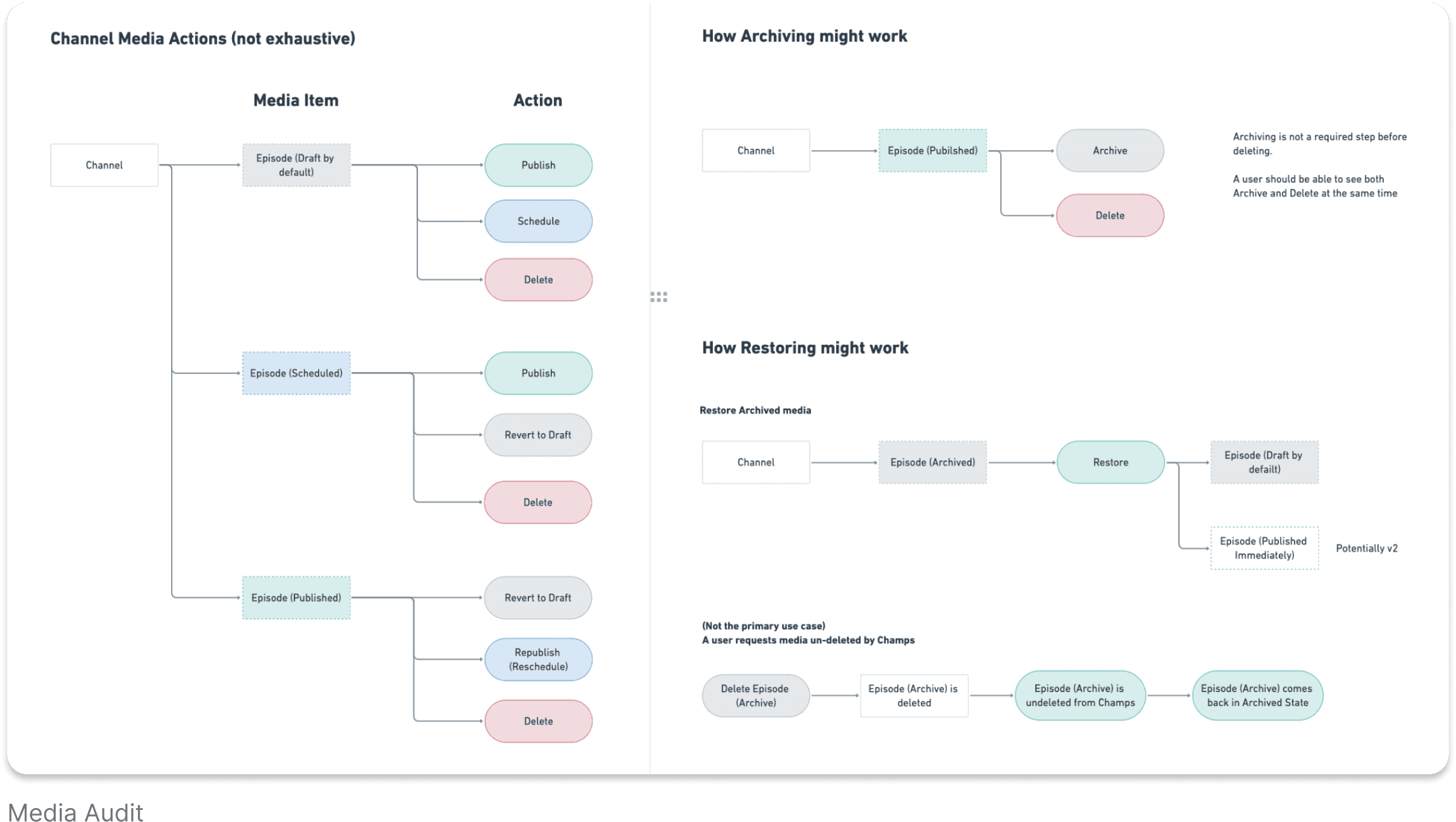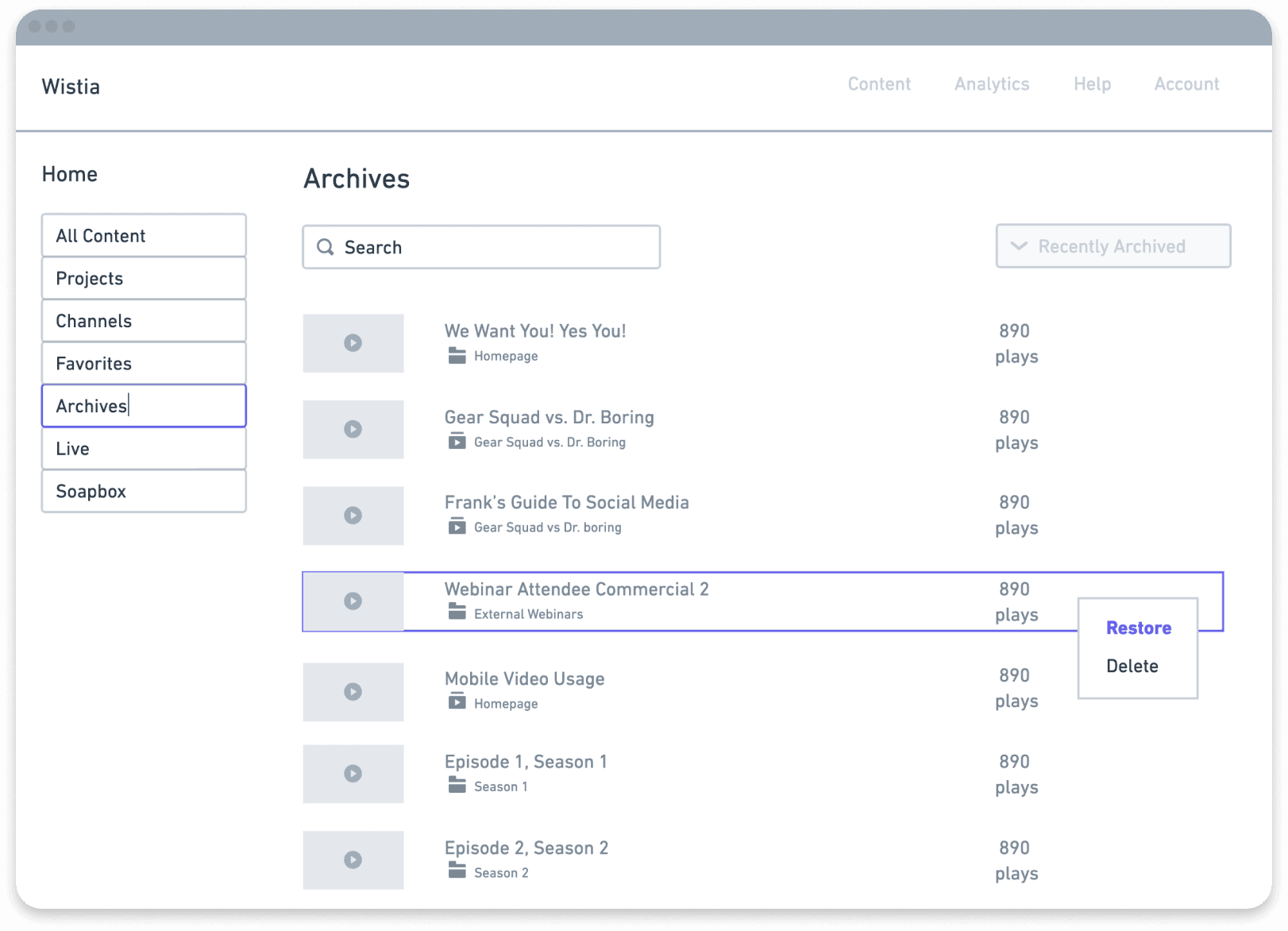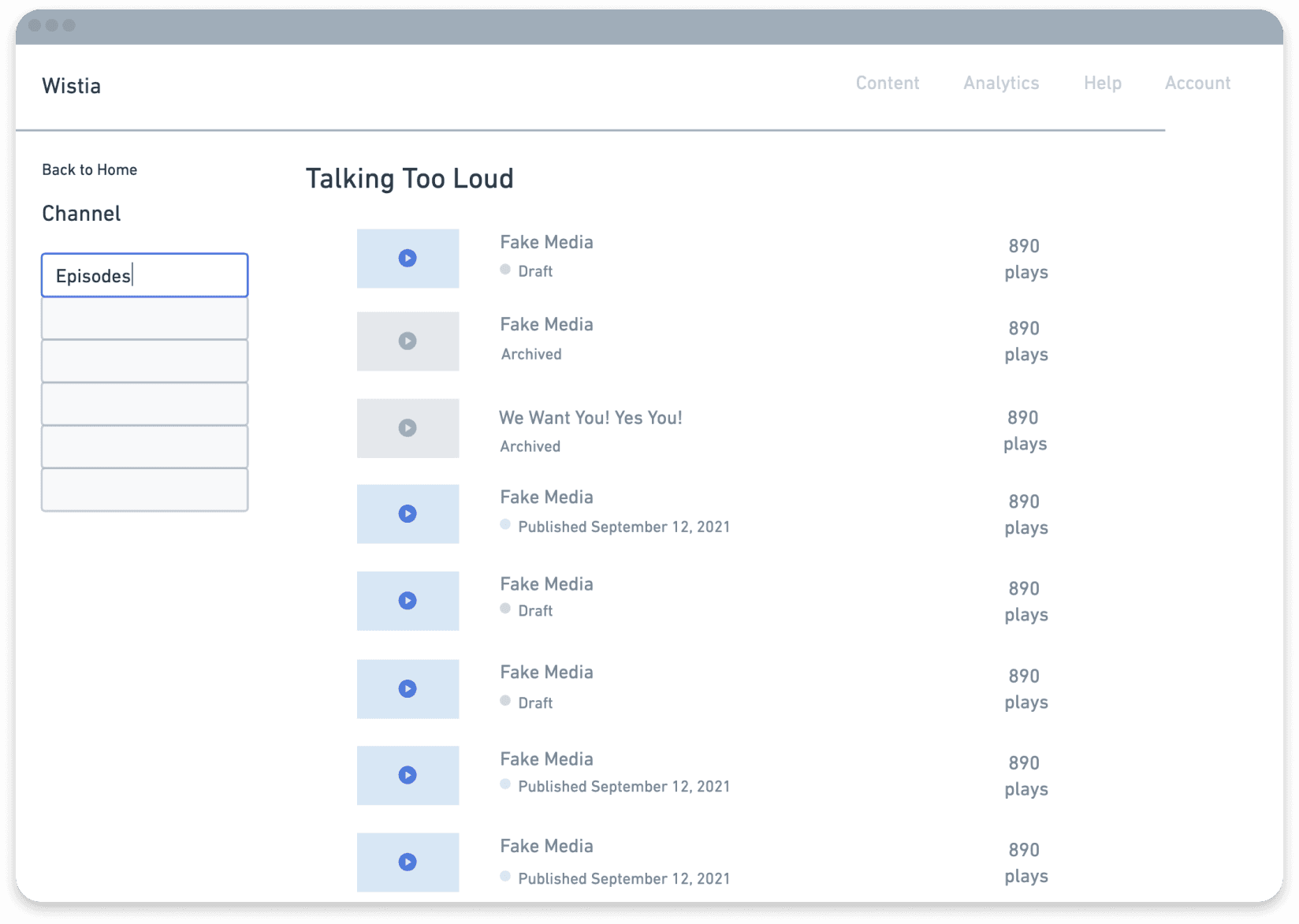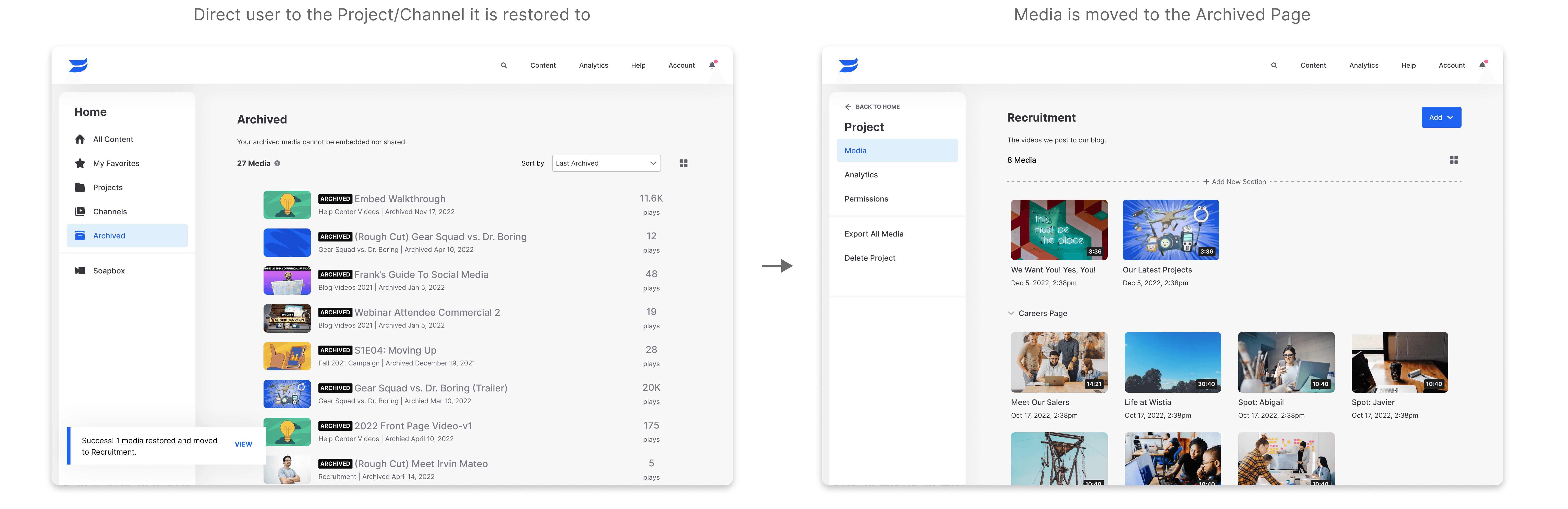Wistia had recently updated its pricing structure. To support the Growth Team, my team (Organize) needed to support it by providing users a way to indicate which video content is more or less valuable to their business. My product area was Wistia’s cloud-based video CMS.
Monthly increase in average archives by 15% on our highest-paying accounts
Increase in media archived than deleted, supporting out customers' libraries scale
End-to-end design, Evaluative Testing, Usability Testing, UX / UI Design
1 Product Designer (me), 1 Researcher, 1 Product Manager, 4 Developers
3 months
Business Goals
To indicate media that isn’t delivering value to the customer’s business, without permanent deletion. This will also likely have implications on how we charge customers or count toward media limits on plans.
Assumptions:
Customers want to save costs on content they're not actively using
Customers with high-volume accounts in their library struggle to manage and organize their content
Research & Validation
Existing + Prospective Customer Feedback
My PM and I divided and conquered, collecting feedback from existing and prospective customers around video organization and costs.
Concept Testing
I partnered with a UX researcher who ran Generative Research for our team. I provided them with our hypothesis, goals, questions, and prototypes to validate and understand expectations around archiving media.
Existing & Prospective customer feedback on archiving media
User Goals
I synthesized these findings into the following user goals:
I want to save $$$ as I manage my video library
I want to store videos that are no longer in use
I want to keep the analytics for videos that I'm longer using
I want to be able to recover archived videos
Archiving was appealing, but it was unclear about what it meant exactly.
Defining Archiving Behavior
I did a Competitive Analysis on 6 apps to better understand common UX expectations around archiving and deleting, and where Archived Media should live in the app. I landed on the following:
We needed our archive and restore flow to be more seamless
Archiving always moved the file to a separate location (this aligned with user goals)
Adding Auto-Delete would go against use goals
I audited our existing product's media states to see how Archived would fit in our current set of actions & definitions. I needed to establish a difference between our "active" media" and states specific to our Channels feature. This included published, scheduled, and draft media.
Advocating for Info Architecture changes
Our devs were hesitant about information architecture changes that required back-end changes.
I outlined the Pros and Cons of keeping archived media in the existing IA model (stays in its Project or Channel) versus storing them in a new, separate page.
Option 1
Archived Media moves to a Separate Page
Option 2
Archived Media stays in its Project or Channel
Don't make me think, but maybe hold my hand a bit
Communicate to users any risk factors. Easily archive your media, while learning the media will no longer be visible to your viewers and you'll still have access to all analytics.
Bulk Archiving
Help inform users which media could be archived. View all the media in their account. Then, allow them to sort to view which media has the fewest plays or hasn't been updated recently – key indicators that show if a media is still valuable to them. If a media is still getting views, let them know before archiving (error reduction!).
Easily restore & facilitate organization
Allow users to return the media to its original state. Auto-select its original Project or Channel. Media restored to a Channel returns as a Draft state, so that customers can make any necessary edits before making it Published (public) to their viewers
Seeing Results
By release, our team received OKRs from Leadership. By retaining media in users' accounts, Archive's release directly impacted the OKR to increase median library size ✅
15%
Monthly increase in average archives on premium accounts
Decrease in media deleted,
Increase in media archived
Reflections
1) Align on timelines early and often. You can never be too vocal about progress.
2) Follow up with users post-launch. Talk with power users to learn how we could improve.
3) Know when to ask the team to unblock enablement criteria, not just collect team feedback. As a designer, you need your team's support on your solution, not their approval. Your team trusts that you will make the right decision for the customer, business, and technical restraints.